Using QuickBooks 2011?
ViewMyPaycheck requires QuickBooks 2012 or later *.
So, if you're using QuickBooks 2011, you'll need to do this to get ViewMyPaycheck:
- Upgrade your QuickBooks version.
- Make sure you have the latest QuickBooks maintenance release and payroll updates. How?
- Open your QuickBooks company file.
- Go to the Help menu and choose Update QuickBooks.
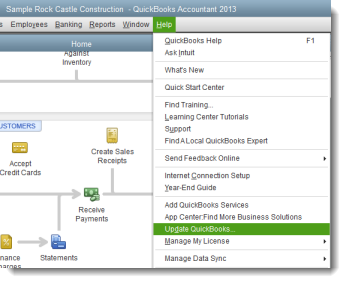
- Follow the onscreen instructions.
- In your QuickBooks company file, go to the Employees menu and choose Get Payroll Updates.
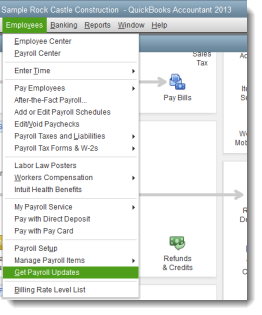
- Click Update (or Download Latest Update, if you're a disk delivery customer) to download the payroll update.
A progress bar appears indicating that the payroll update is downloading. - If necessary, close and then reopen QuickBooks.
To install the latest QuickBooks maintenance release:
To get the latest payroll update:
* Using QuickBooks 2012 or later? Deadlines and other important info.
