Are you an employer or a payroll administrator?
Here are some common questions QuickBooks Online Payroll employers have about ViewMyPaycheck.
 Note: These FAQs are for employers using QuickBooks Online Payroll product. If you use the QuickBooks for Windows (Enhanced or Assisted Payroll) product, check ViewMyPaycheck: QuickBooks for Windows Employers instead.
Note: These FAQs are for employers using QuickBooks Online Payroll product. If you use the QuickBooks for Windows (Enhanced or Assisted Payroll) product, check ViewMyPaycheck: QuickBooks for Windows Employers instead.
You simply run your payroll in QuickBooks and the paycheck info is uploaded to Intuit's servers.
Your employees have their own sign-in credentials and can see their current paycheck info as well as any prior paychecks you upload.
We're rolling out ViewMyPaycheck to the newest version of QuickBooks Online Payroll customers. So, if your customers are using the version of QuickBooks Online Payroll that looks like this, then they can offer ViewMyPaycheck for their employees.
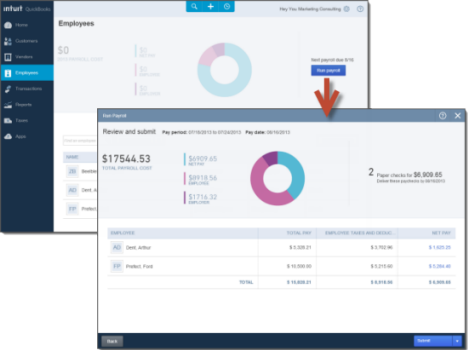
If you're an employer with a different version of QuickBooks, don't worry, ViewMyPaycheck will be available soon! We'll keep you posted as we release to new QuickBooks versions. In the meantime, you can use our ViewMyPaycheck sample company to try it out.
You bet! Just go to ViewMyPaycheck: Demo and explore the sample account we provided for you.
Your subscription to the new version of QuickBooks Online Payroll includes access to ViewMyPaycheck, so you don't need to do anything to sign up your company for ViewMyPaycheck.
Run a payroll in QuickBooks Online Payroll. (Before employees can sign up for and access ViewMyPaycheck, you need to run a payroll in QuickBooks Online Payroll.)
Then send your employees these instructions for signing up and using ViewMyPaycheck.
By default, if you have the new version of QuickBooks Online Payroll and have run a payroll, then all of your employees can sign up and access their paycheck info online in ViewMyPaycheck. At this time, you can't prevent employees from signing up for and accessing their paychecks through ViewMyPaycheck.
All you need to do is run your payroll in QuickBooks Online Payroll and the paycheck info will be available in ViewMyPaycheck.
Sure! For information, go to View W-2s in ViewMyPaycheck.
Currently we don't offer a native mobile app you can download from the App Store or Google Play. However, ViewMyPaycheck is optimized for mobile devices. Just open your mobile browser and go to https://paychecks.intuit.com/.
If you have questions about using ViewMyPaycheck, click the question mark icons (?) available on the ViewMyPaycheck website.
If you need more help, contact us!
