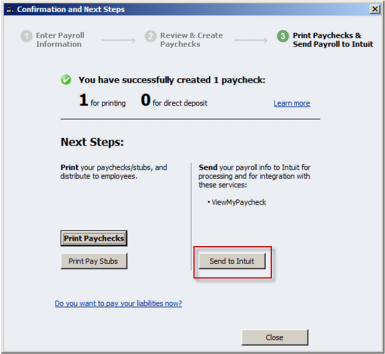Here's how to upload paychecks from QuickBooks to ViewMyPaycheck:
- You can upload prior (also called historical) paycheck info. We recommend uploading paychecks for the current calendar year, since employees may want to maintain a year-to-date record of their paychecks.
To do so, choose File > Print Forms > Pay Stubs, pick the date range you want to include, and then click Send Online.
Note: You can upload up to 250 prior paychecks. - You also upload current paycheck info every time you run payroll. After you review and create your paychecks in QuickBooks, you simply send the payroll to Intuit: