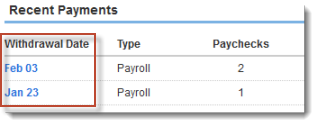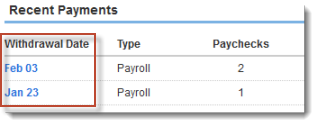Edit a check number
You can edit the check number on a single paycheck or on multiple paychecks.
You must be set up for preprinted check stock to edit the check number.
Single paycheck
- Click the Reports tab.
- Under Print Paychecks, click Print Paychecks and Pay Stubs.
- Select the checks to edit.
- Enter the check numbers.
- Click Print to save.
Multiple paychecks using autofill
- On the Home page, scroll down to Recent Payments and click the pay date.
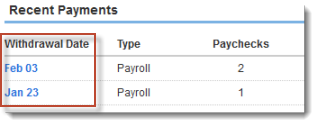
- Click Print Paychecks.
- Enter the starting check number in the Starting check no. field.
- Click Autofill.
- Click Print to save.
- Close out of the print window, and then the autofill window.
See also