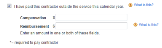The contractor may be set as Inactive. Select the drop-down list to show All contractors, and then click the name of the contractor:
Mouse over the image or click here to see the image in a separate window.

Mouse over the image or click here to see the image in a separate window.
-
Current status (active or inactive) lets you hide or show contractors on payday and on reports.
-
Individual Social Security number (SSN, looks like 123-45-6789) or Business Employer Identification Number (EIN looks like 12-3456789).
If the contractor provides an ITIN (Individual Taxpayer Identification Number) which starts with a 9 and has a range between 70 to 99 in the fourth or fifth digit, it will be rejected. The ITIN is not supported in Intuit Full Service Payroll.If you are updating the SSN or EIN, be sure to get a new W-9 for you to keep on file (and keep it for three years after their last transaction with the company).
-
Postal address — where the Form 1099-MISC will be mailed.
-
Email — individual contractors who use Paycheck Records to view pay stubs.
-
Payment method (either paper check or direct deposit) — you are currently only able to direct deposit into either a checking or savings account, and you cannot split transactions. We recommend getting a voided check and a direct deposit authorization form from the contractor to ensure accuracy.
-
For business contractors, select the checkbox for I have paid this contractor outside the service this calendar year to add a contractor payment that was made outside the system. If an amount is already entered, you will need to add the new payment amount to the amount already entered, and then enter the total in the box. You can also just create a check for the amount paid to the contractor with the date they received the funds.
Compensation field — enter previous payments that need to be reported in box 7 of Form 1099-MISC.
Reimbursement field — enter business-related expenses prepaid by the contractor that you then pay back to them. Any amounts entered here will not be reported on Form 1099-MISC.
Show meMouse over the image or click here to see the image in a separate window.