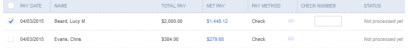If the status shows Not processed yet, you can delete the paycheck.
Show me
Two buttons appear Mouse over the image or click here to see the image in a separate window.
What about processing deadlines?
- Printed checks — You'll be able to delete checks up until the pay date.
- Direct deposit checks — You'll be able to delete checks up until 2:59 pm PT the day of submission.
After the deadline, the Print and Delete buttons will not appear when checks are selected, and you'll need to contact us for further assistance.