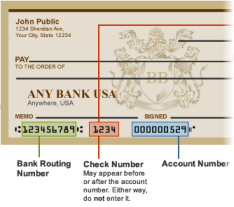Edit employee's direct deposit
If an employee is already set up for direct deposit, you can make changes to the bank accounts or the amounts, if the paycheck is split into two accounts.
If the employee wants to split the paycheck into two accounts, you'll enter a dollar amount for the first account and the remainder is deposited in the second account. At this time you cannot enter a percentage to split the deposit.
-
Get the employee's bank account info
- Account type (checking or savings)
- Routing and account numbers (the employee can get these from a sample check)
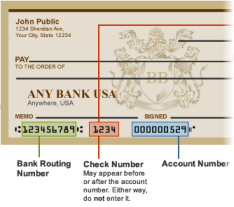
- In the left navigation bar, click Employees.
- Scroll down and double-click the employee's name.
- Click the Edit Employee button.
- Click the pencil icon next to Direct deposit (question 5).
- Enter the employee's bank account info and the amount, if the paycheck is deposited into 2 accounts.
- Click OK.
The changes take effect the next time you pay the employee.
See also