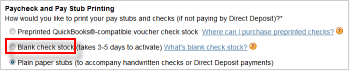Blank check stock is 50-80% cheaper than preprinted check stock. We print your company and banking information on the stock along with the payee information in real time, so checks won't become obsolete if you change bank accounts. To purchase,
We recommend you use MICR (magnetic ink character recognition) toner or ink to print on blank check stock.
Not all printers can print consistently enough to use blank check stock. To test your printer, print a document twice, and then hold both copies together up to a light and look through them to see if there is a difference.