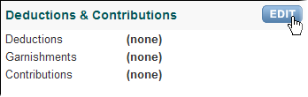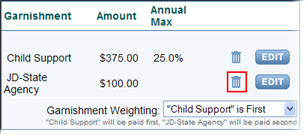Garnishment: Stopping
 When is it okay to stop or end a garnishment?
When is it okay to stop or end a garnishment?
- Some garnishment orders (for example, federal tax levies and child/spousal support orders) remain in force until you receive an order to stop withholding (for a federal tax levy, the notice you'll receive is called Letter 668D(LP 68)).
As soon as you receive an order, follow the steps described here to remove the garnishment so that amounts are no longer withheld from the employee's paycheck.
- Other garnishments end when the amount of the debt has been withheld and paid. If you've specified a maximum amount to withhold for a garnishment, Intuit Online Payroll automatically makes the garnishment inactive. The maximum will not be exceeded and the withholding stops.
-
Go here.
(Or click the Employees tab.)
- Click the employee's name.
- In the Deductions & Contributions section, click Edit.
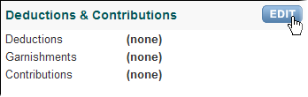
- Click Delete next to the garnishment you want to stop.
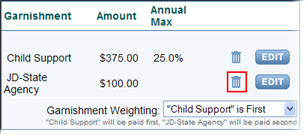
- Click Remove to confirm.
If you're removing one of two garnishments, the withholding may change for the remaining garnishment.
You may also like
ContactUsStill stuck? Contact us