Mouse over the image or click here to see the image in a separate window.
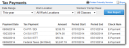
As part of your Intuit Full Service Payroll service, we file your tax payments and forms with the government agencies. And we'll always keep you posted about the upcoming taxes due in the Tax Payments Due 30 Days section on your Home page.
You can also find the tax payments and forms we've already filed on your behalf. All forms are available to view or print approximately 35 days after the end of the quarter.
Mouse over the image or click here to see the image in a separate window.
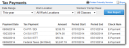
Mouse over the image or click here to see the image in a separate window.
