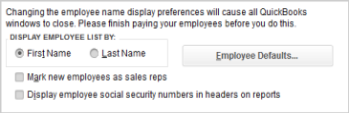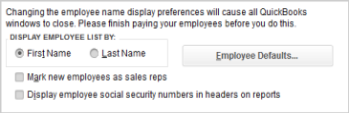Error: You can't change the type of a name or add duplicate name
You may receive this error when importing the Intuit Full Service Payroll IIF (Intuit Interchange File) into QuickBooks. To fix the problem, reset your QuickBooks company preferences so that the employee list is sorted by first name.
- In QuickBooks, choose Edit > Preferences.
- On the left pane, select Payroll & Employees.
- Click the Company Preferences tab.
- In the DISPLAY EMPLOYEE LIST BY section, select First Name.
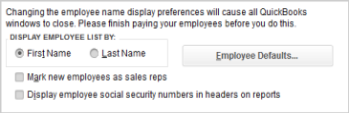
- Click OK.
See also