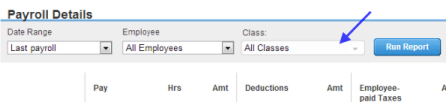- Click the Account Settings tab.
- Click Edit to the right of Classes in the Payroll Tracking section.
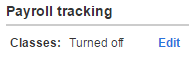
- From the Turn on class tracking page, click Continue.
Next you can add, edit and assign default classes to your employees.
When you set up class tracking for payroll expenses, you can assign a class to an expense which helps guide business decisions and shows you how to become more profitable. This tells you which jobs are making money and which are not.
Let's say that you have an employee that bids on new jobs. For this service you charge a flat rate of $1000. You would like to track not only which project you have bid on, but the employee who worked on the project. When you charge the client for the $1000, all you need to do is assign a class to the service.
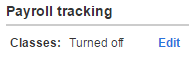
Next you can add, edit and assign default classes to your employees.
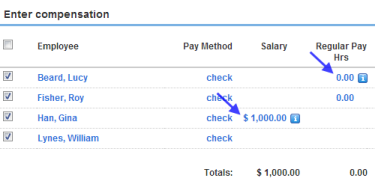
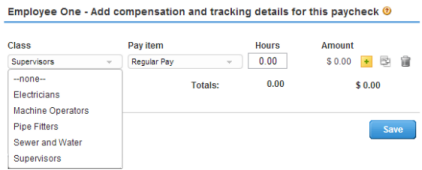
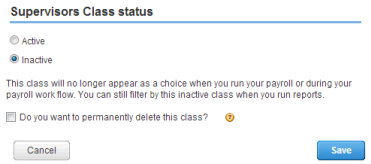
When you permanently delete a class, it no longer appears:
The following reports allow you to sort by class: