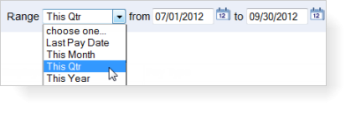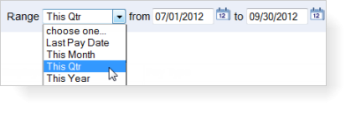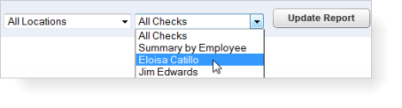Troubleshooting payroll reports
These tips are for troubleshooting payroll reports only.
When you select a report name, the results are based on a preset date range — may be today or the most recent pay period. You'll see an empty report if there are no results for the date range. That's no good! Change the date range to fix this problem.
What if I want to see a report for last year or last month?
- Click the calendar icon to select exact start and end dates.
- Click the drop-down arrow to select a preset like Last Quarter or Last Year.
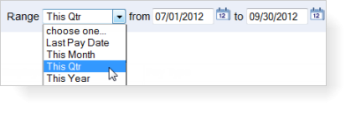
What if I want to see totals for just one employee?
- In some reports, like the Tax and Wage Summary, you can click one of the totals in the report to see a break out for just one employee.
- Some reports also include additional options next to the date range. You might be able to select a location (if you have more than one), or you might be able to select a single employee.
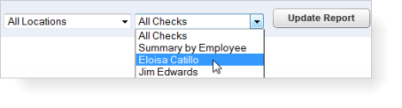
See also
Still stuck? Contact us