(Or click the Employees tab.)
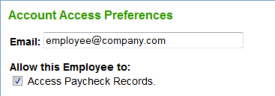
You can set up your employees so they receive an email from our service every payday that allows them to access a special version of our site, PaycheckRecords.com.
PaycheckRecords allows employees to view or print their pay stub for any specified pay period.
To give an employee access to PaycheckRecords:
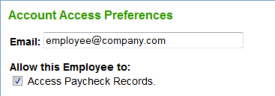
timeclock;timetracking;time clock;time tracking;online paystubs;pay stubs;paystubs;tracking;email;e-mail;
SetupDoneStill have questions? Search Payroll Help
ContactUsStill stuck? Contact us