
QuickBooks Welcome Guide
12 easy tasks to help you get started
Here’s the quickest way to get where you’re going in QuickBooks.
 The navigation bar on the left shows a menu of items.
The navigation bar on the left shows a menu of items.
 Click Transactions to see related sub-items (like Banking).
Click Transactions to see related sub-items (like Banking).
 Click the magnifying glass to find past transactions.
Click the magnifying glass to find past transactions.
 Click the Create (+) icon to add any transaction.
Click the Create (+) icon to add any transaction.
 View a list of recent transactions.
View a list of recent transactions.
 Click the Gear icon to manage your subscription, users, companies, and settings.
Click the Gear icon to manage your subscription, users, companies, and settings.
 Click the Help (?) icon to get help information.
Click the Help (?) icon to get help information.
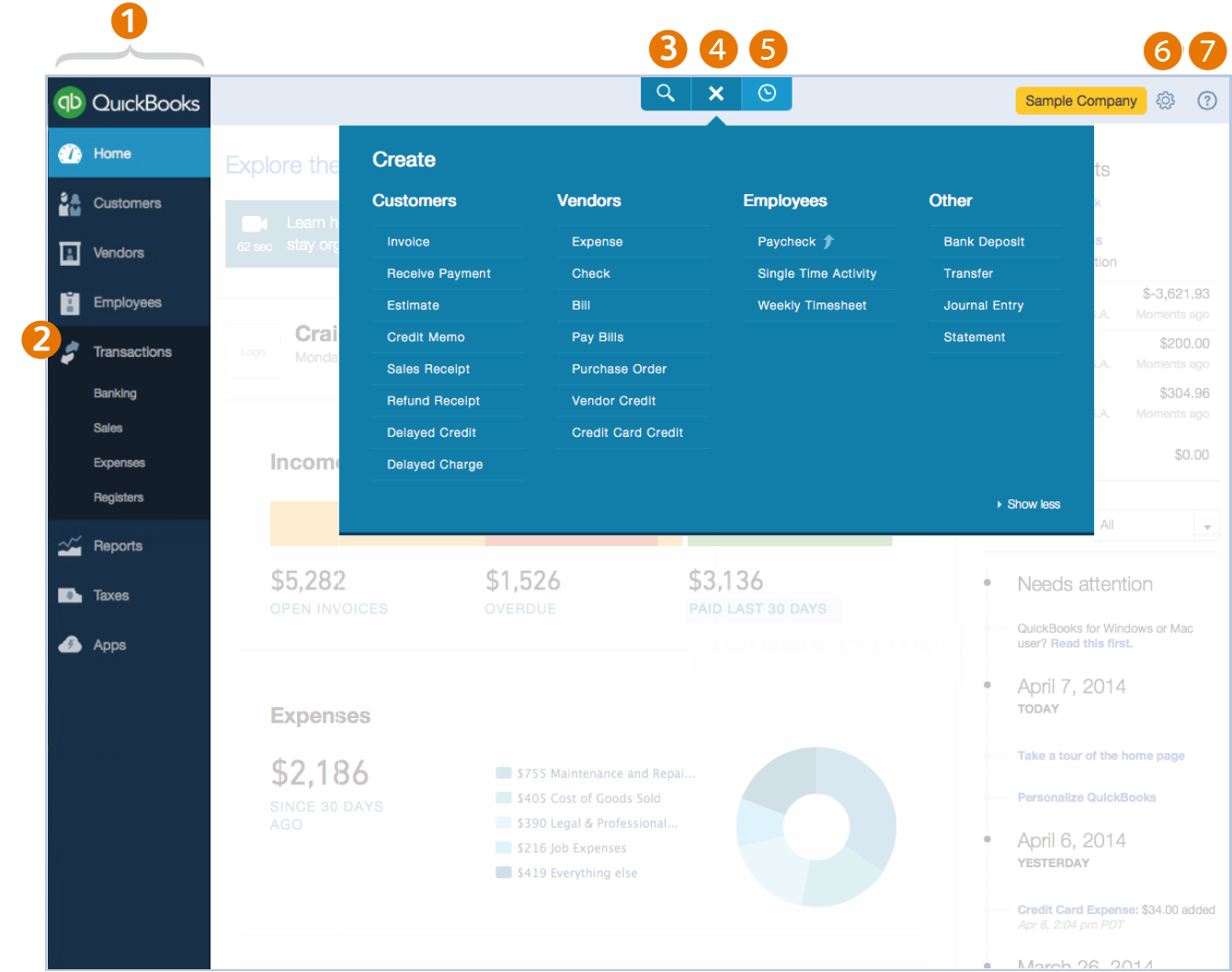
The Create icon initially appears as a (+), but spins to an (x) when you click it.
It’s easy to create and customize beautiful invoices to send to your customers.
 Click the Create (+) icon and select Invoice.
Click the Create (+) icon and select Invoice.
 Fill out the invoice form.
Fill out the invoice form.
 Click Customize at the bottom of the form to open the customize window.
Click Customize at the bottom of the form to open the customize window.
 Upload your logo and customize the look of your invoice.
Upload your logo and customize the look of your invoice.
 Click Save to save your customizations.
Click Save to save your customizations.
 Click Print or Preview to check how the invoice looks.
Click Print or Preview to check how the invoice looks.
 Click Save and send.
Click Save and send.
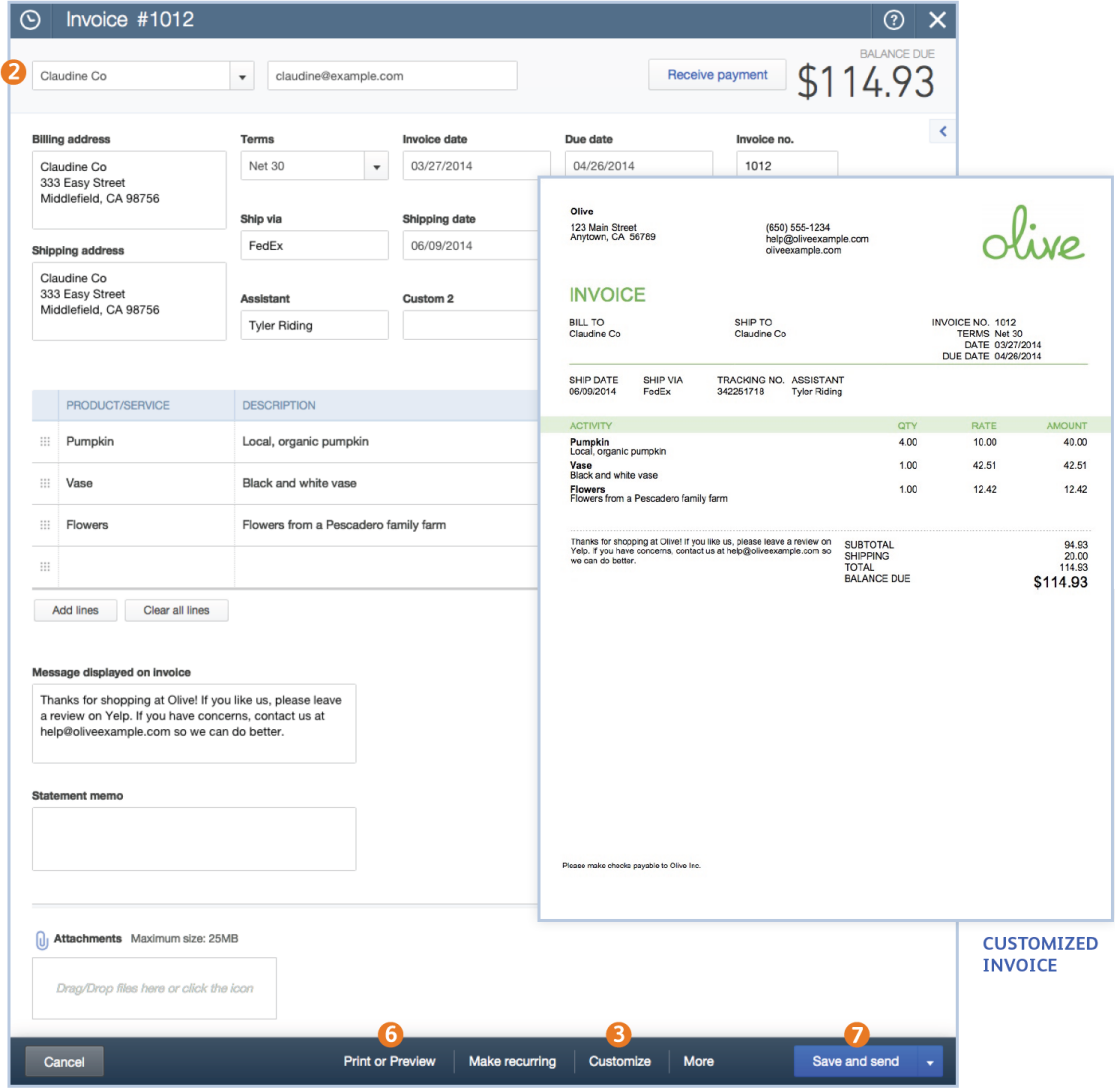
QuickBooks keeps you organized by helping you collect payments against customer invoices.
 Click the Create (+) icon and select Receive Payment.
Click the Create (+) icon and select Receive Payment.
 Select a customer from the list.
Select a customer from the list.
 Fill out the rest of the Receive Payment form.
Fill out the rest of the Receive Payment form.
 If the customer has outstanding invoices, they appear here so you can apply the payment to them.
If the customer has outstanding invoices, they appear here so you can apply the payment to them.
 Click Save and new.
Click Save and new.
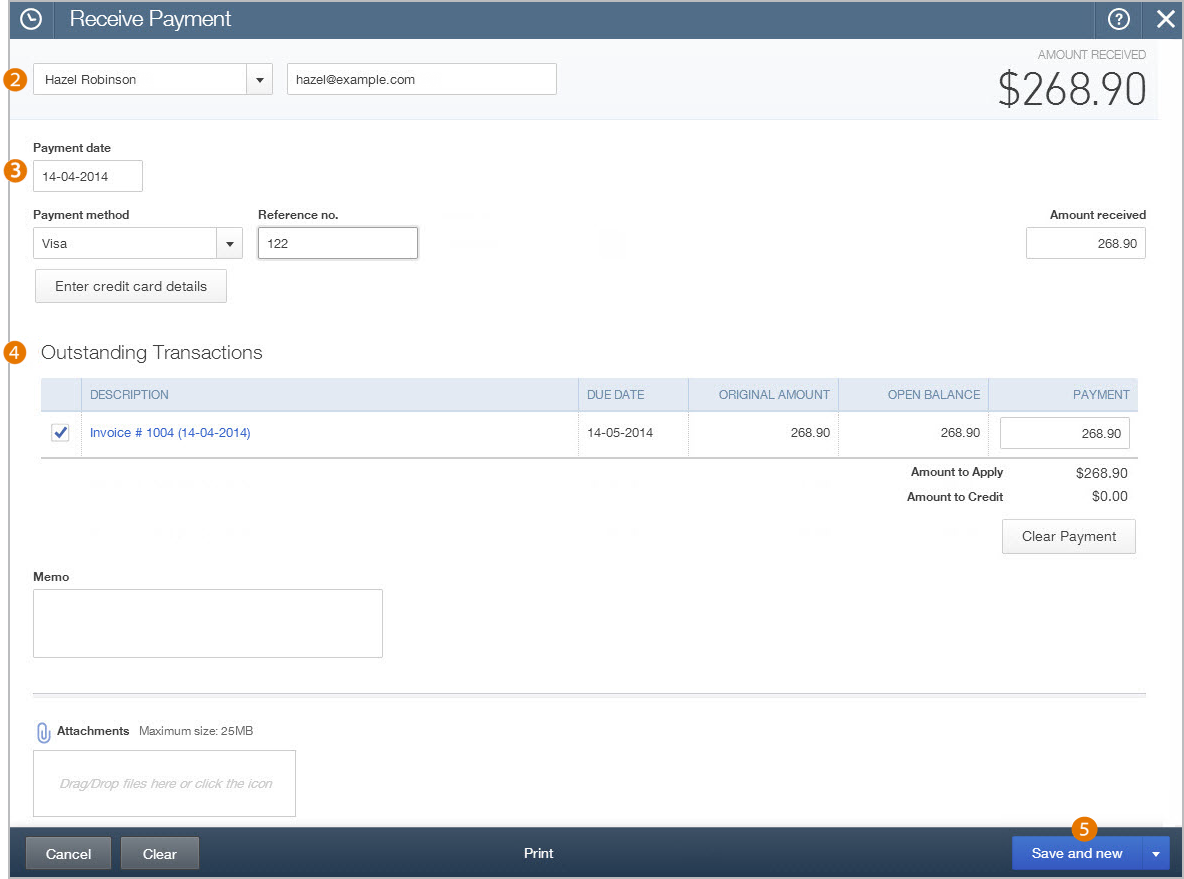
Enter and categorize your business expenses so you are ready for tax time.
 Click the Create (+) icon and select Expense.
Click the Create (+) icon and select Expense.
 Fill out the Expense form.
Fill out the Expense form.
 Select the account where you’re paying the expense from.
Select the account where you’re paying the expense from.
 Optionally, choose a payment method.
Optionally, choose a payment method.
 Enter a reference number for easy lookup later.
Enter a reference number for easy lookup later.
 Include the account to categorize each line item.
Include the account to categorize each line item.
 If you like, attach a document (like a receipt).
If you like, attach a document (like a receipt).
 You can make this a recurring expense to save time later.
You can make this a recurring expense to save time later.
 Click Save and new.
Click Save and new.
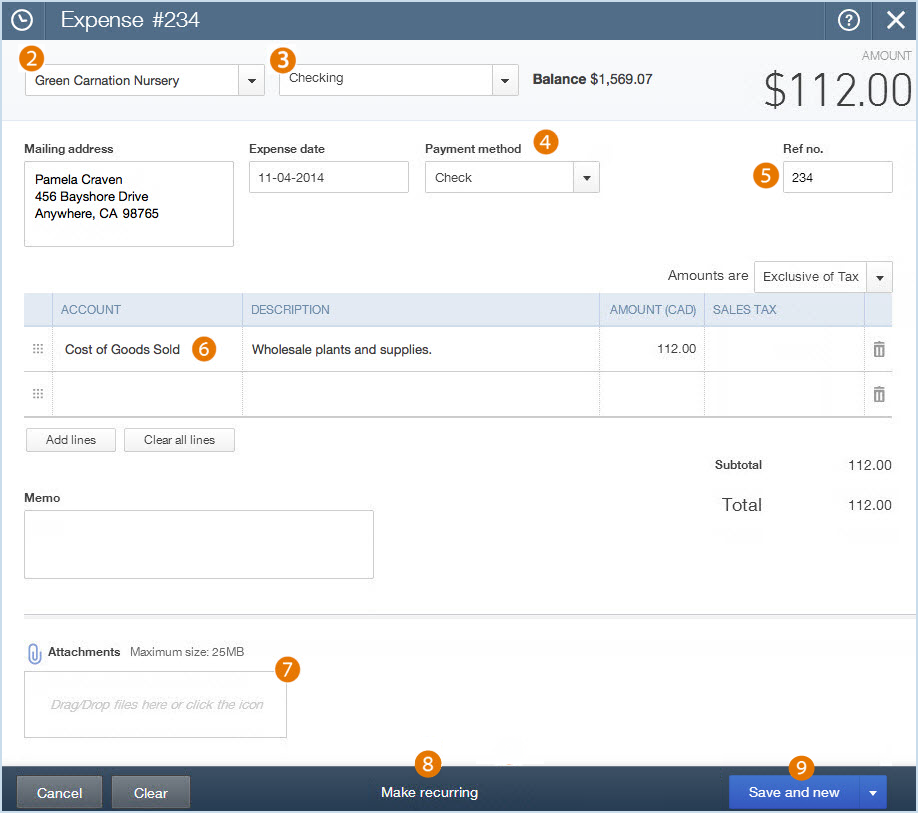
Keep track of all of the people important to your business, from customers to vendors to employees.
 From the navigation bar, select Customers.
From the navigation bar, select Customers.
 Add or import a customer.
Add or import a customer.
 Show or hide the Customer Money Bar.
Show or hide the Customer Money Bar.
 Select multiple customers and apply a batch action (like Send statements) to all of them at once.
Select multiple customers and apply a batch action (like Send statements) to all of them at once.
 Sort the customer list by name, company, or balance.
Sort the customer list by name, company, or balance.
 Print or export the customer list.
Print or export the customer list.
 Choose the columns you want to display.
Choose the columns you want to display.
 Click a customer to see more details.
Click a customer to see more details.
 Create an invoice or other item for this customer.
Create an invoice or other item for this customer.
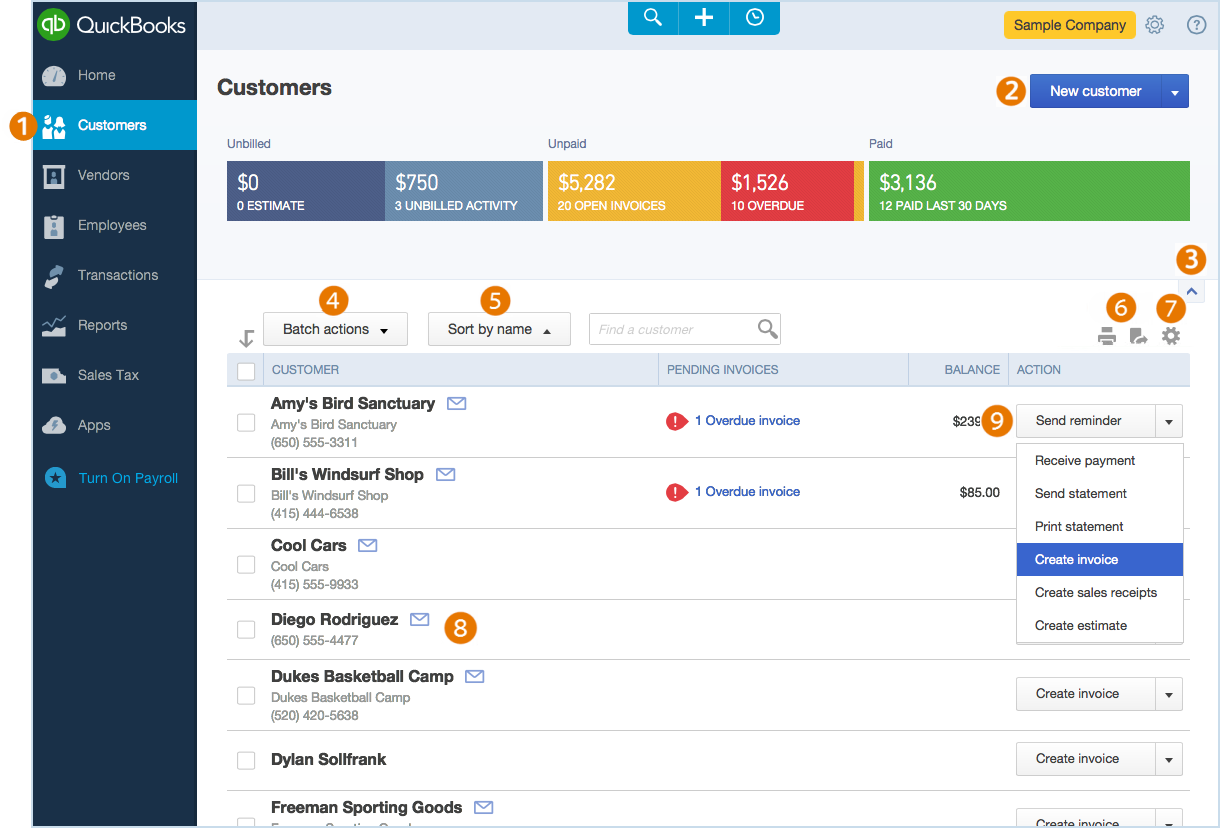
Run payroll, manage your employees, and take care of your payroll taxes without leaving QuickBooks.
 From the navigation bar, select Employees.
From the navigation bar, select Employees.
 Click Run payroll. Follow the onscreen instructions to finish running payroll.
Click Run payroll. Follow the onscreen instructions to finish running payroll.
 From the navigation bar, click Taxes > Payroll Tax. You can even file and pay your taxes electronically.
From the navigation bar, click Taxes > Payroll Tax. You can even file and pay your taxes electronically.
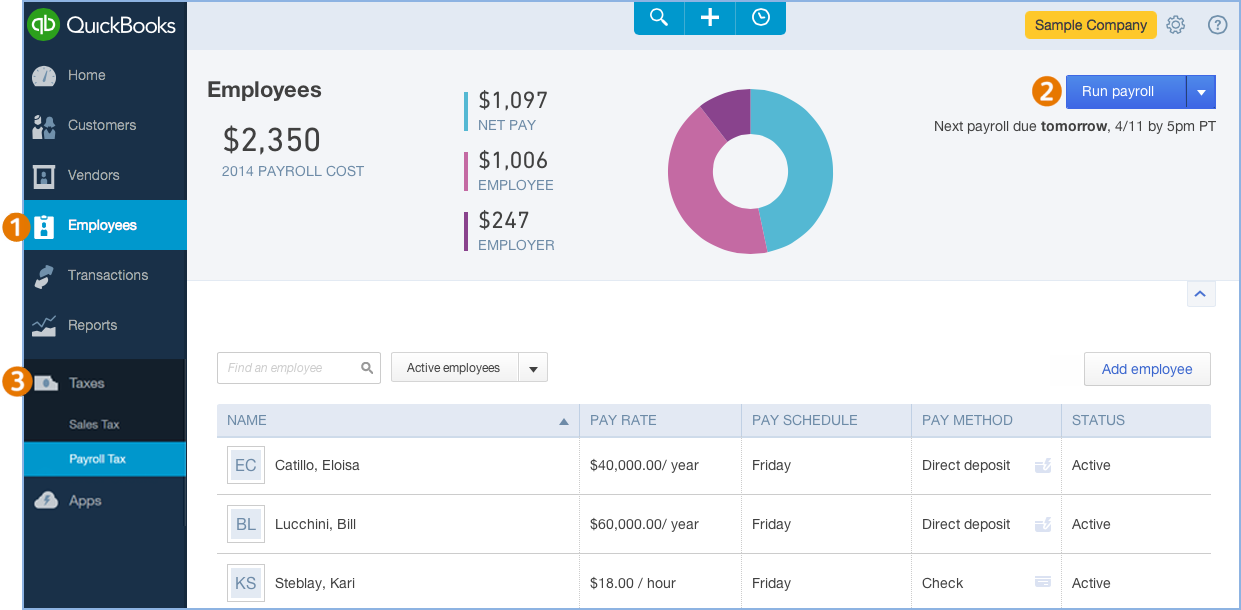
QuickBooks can automatically download and categorize your bank transactions, cutting down on data entry and errors.
 From the home page, click Connect an account.
From the home page, click Connect an account.
 Follow the onscreen instructions to connect your account.
Follow the onscreen instructions to connect your account.
 From the navigation bar, select Transactions > Banking.
From the navigation bar, select Transactions > Banking.
 Click Update to download the latest bank data or upload a bank statement.
Click Update to download the latest bank data or upload a bank statement.
 Click Add to add the transaction to QuickBooks.
Click Add to add the transaction to QuickBooks.
 Click a column header to sort by that heading.
Click a column header to sort by that heading.
 Print a page of transactions.
Print a page of transactions.
 Change the number of rows to display.
Change the number of rows to display.
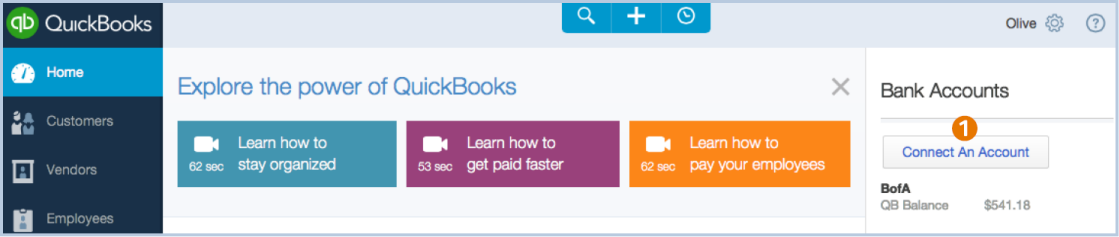
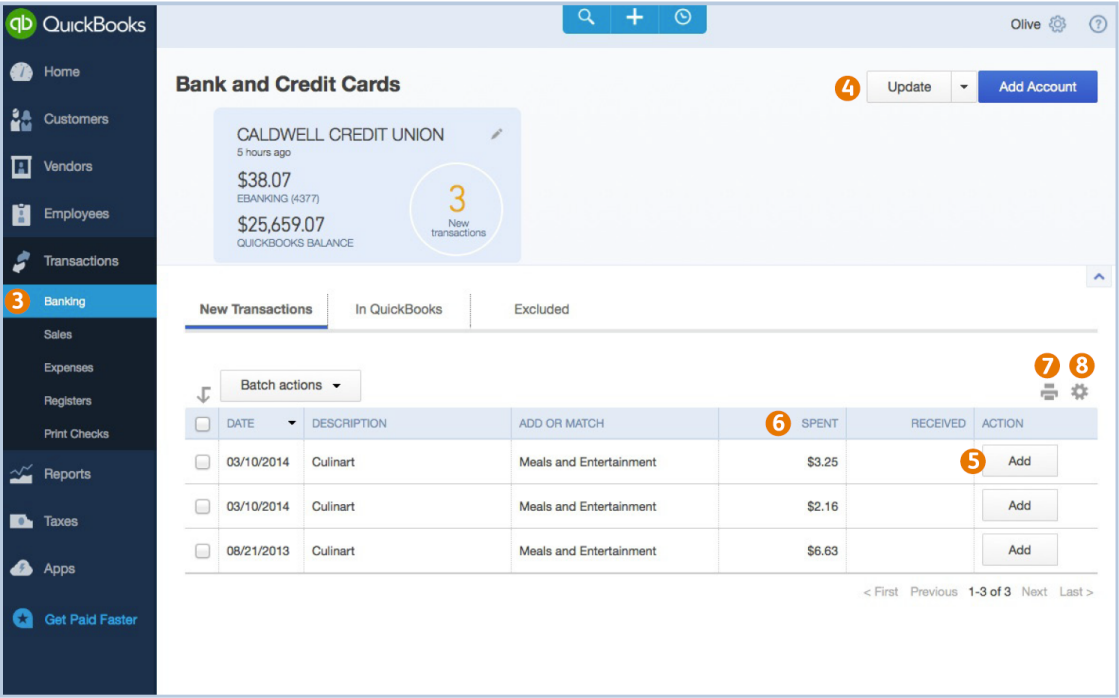
How’s business? Monitor your company financials with a variety of customizable reports.
 From the navigation bar, click Reports.
From the navigation bar, click Reports.
 Search for a specific report by name.
Search for a specific report by name.
 Click a recommended report, or choose another tab: Frequently Run, My Custom Reports, or All Reports.
Click a recommended report, or choose another tab: Frequently Run, My Custom Reports, or All Reports.
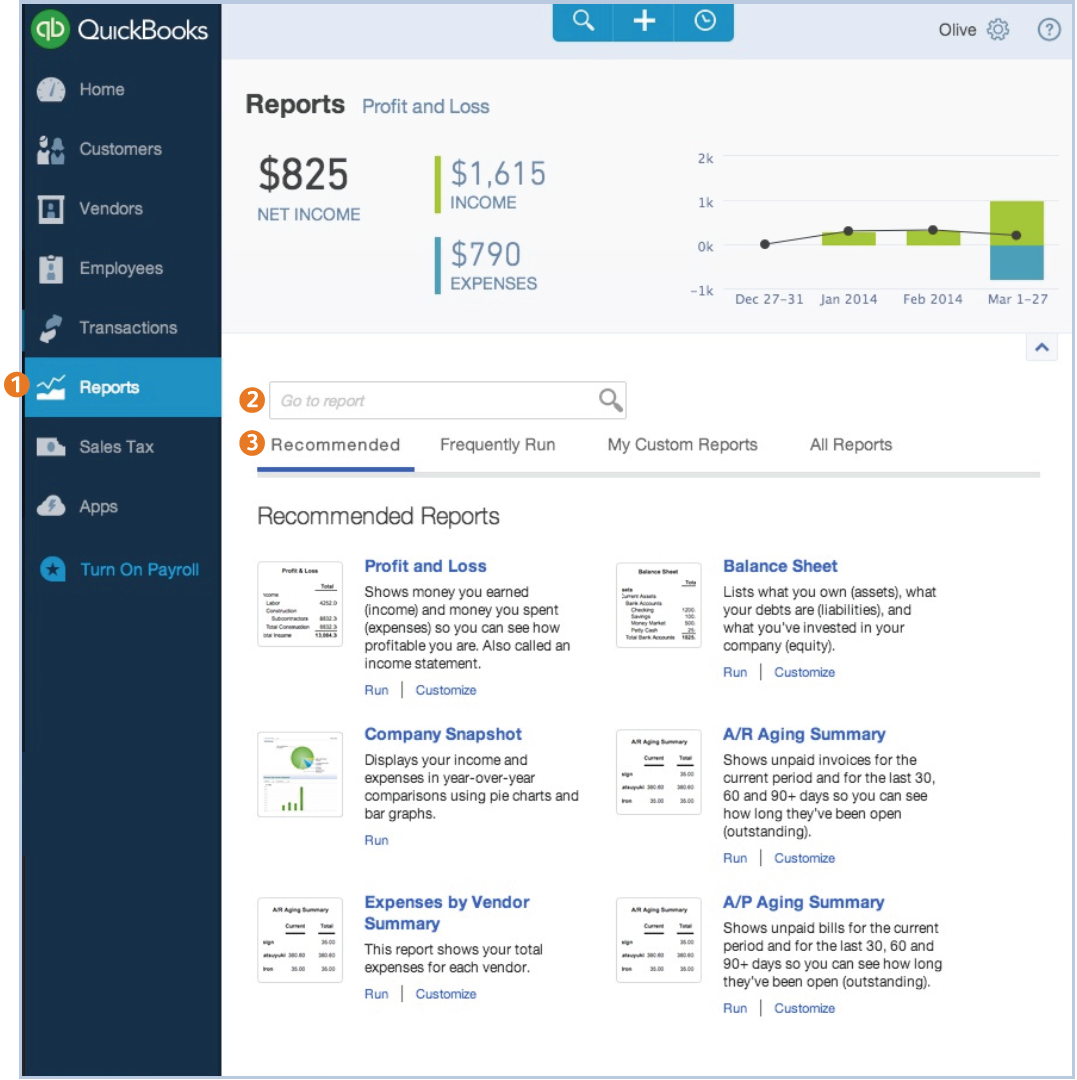
Share QuickBooks with your accountant or one other accounting professional at no extra charge.
 Click the Help (?) icon and select Add your accountant.
Click the Help (?) icon and select Add your accountant.
 Or to find an accountant, click Find an accountant near you.
Or to find an accountant, click Find an accountant near you.
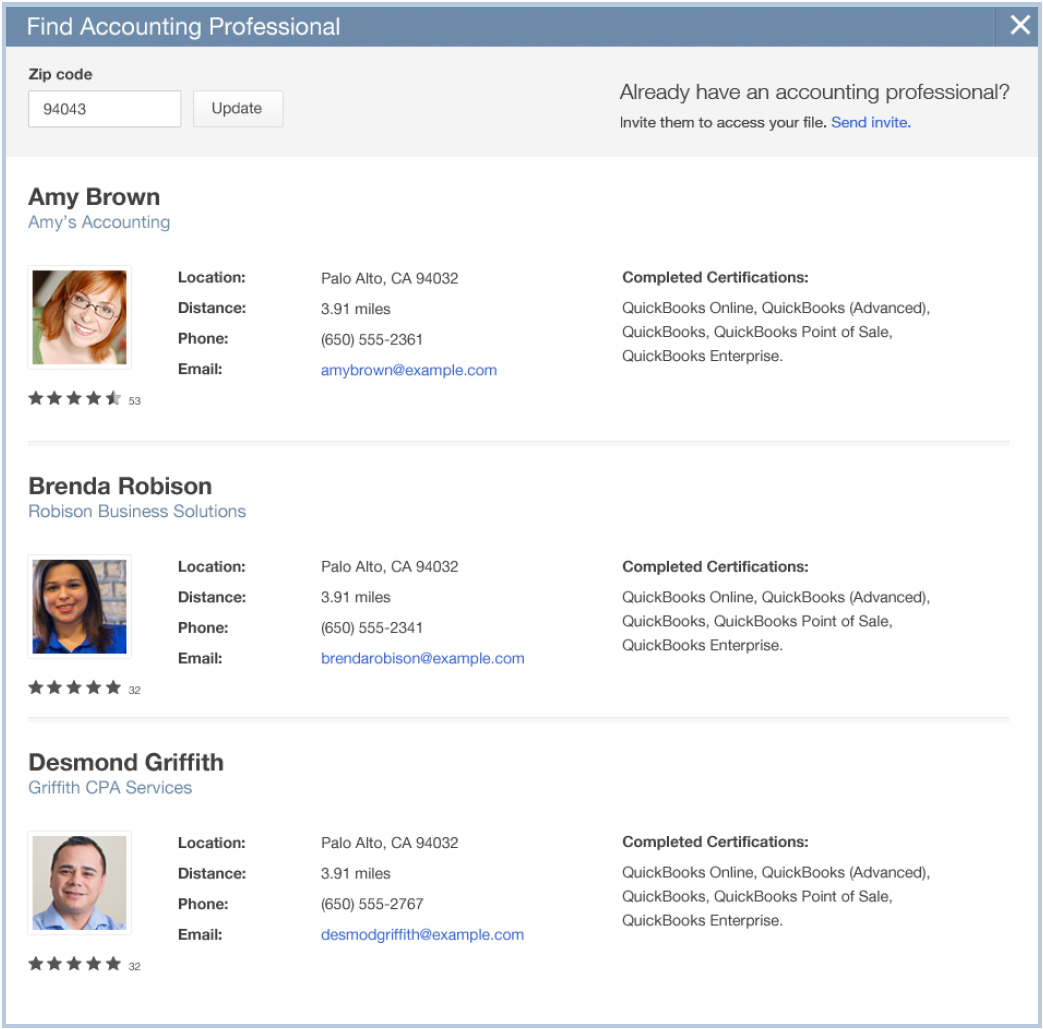
Offer your customers an easy, online way to pay their invoices. You'll get paid faster, too.
 Click the Create (?) icon and select Invoice.
Click the Create (?) icon and select Invoice.
 At the top of the page, switch on Online Payment.
At the top of the page, switch on Online Payment.
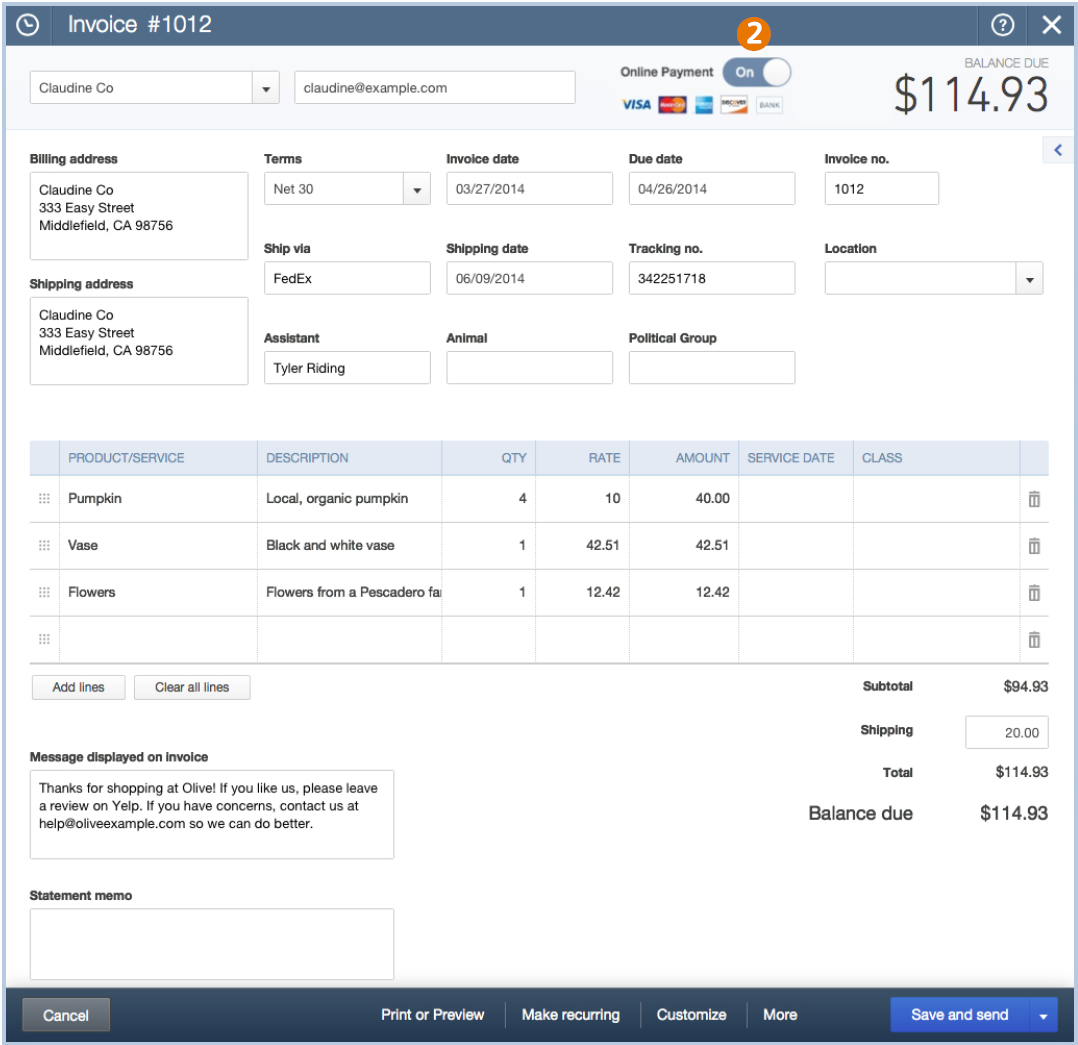
Extend the power of QuickBooks with apps for time tracking, billing, and more. Try any app for free!
Go to: Navigation bar > Apps
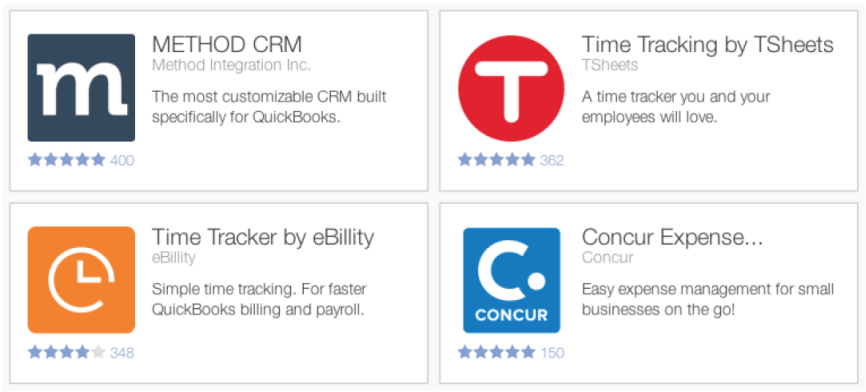
QuickBooks can help you manage your business wherever you are. Available on the web, iPhone, iPad, and Android.
Visit: quickbooks.intuit.com/mobile

Back to the top: QuickBooks Welcome Guide
© 2014 Intuit, Inc. All rights reserved. Intuit and QuickBooks are registered trademarks of Intuit, Inc. Terms and conditions, features, support, pricing and service options subject to change without notice.