(Or choose Setup > Tax Setup and then State Tax Information.)
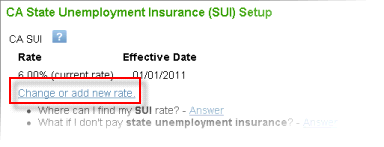
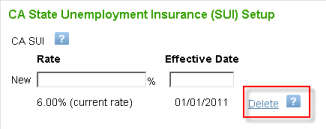
Delete a rate only if you made a mistake when you entered it and if you haven't made any payments yet at the incorrect rate. If the rate is incorrect, but you've made payments at the incorrect rate, don't delete it.
When the tax agency notifies you that you have a new rate, or if you discover that a rate you've been using is incorrect, enter the new rate and effective date, but do not delete the previous rate. It's part of your historical records.
To delete a State Unemployment Insurance (SUI) rate that you entered in error:
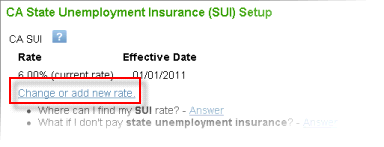
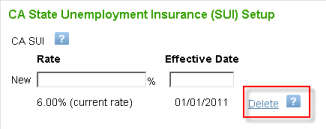
SetupDoneStill have questions? Search Payroll Help
ContactUsStill stuck? Contact us