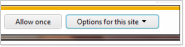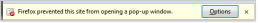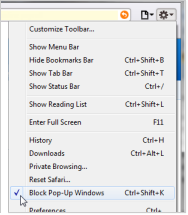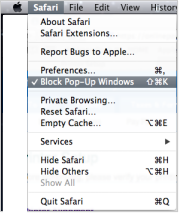Troubleshooting Printing
Is Adobe Reader or Acrobat installed?
To view and print paychecks, forms, and other PDFs from Intuit Online Payroll, you'll need Adobe Reader or Acrobat.
 To check if Adobe Reader is installed
To check if Adobe Reader is installed
On Windows 7:
- From the Start menu, choose Control Panel.
- Click Programs and then click View installed updates.
- Look for Adobe Reader or Adobe Acrobat on the list.
On Mac:
- Open the Finder.
- On the left, click Applications.
- Look for Adobe Reader or Adobe Acrobat on the list.
You'll need Adobe Reader 7 or later. You can install the latest version of Adobe Reader for free from the Adobe Reader site.
Is the PDF opening in an Adobe window?
After you open one of our paychecks, forms, or check alignment windows, you should see the Adobe logo in the title bar, like this:

If the PDF is opening within a browser window instead of an Adobe window, try these steps:
 To make PDF files open in Adobe Reader or Acrobat
To make PDF files open in Adobe Reader or Acrobat
- Start Adobe Reader or Acrobat.
- From the Edit menu, choose Preferences.
- In the list on the left, choose Internet.
- Deselect Display PDF in browser and then click OK.
- Sign out of Intuit Online Payroll, restart your browser and sign in again.
Can't see the window at all?
First, make sure the window isn't behind something else on your desktop. Minimize or close windows you're not using to look for an Adobe window, a browser window, or a small window asking for your response.
If the window still isn't opening at all, you may have a popup blocker that's preventing it from opening. Follow the steps for your browser:
 In Internet Explorer 9 (on Windows)
In Internet Explorer 9 (on Windows)
At the bottom-right of the payroll window, look for an indicator like this:
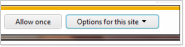
- If you don't see it, press F5 to refresh the page and then click Retry.
- Click Options for this site > Always allow.
 In Firefox (on Windows)
In Firefox (on Windows)
At the top right of the payroll window, look for yellow bar with an indicator like this:
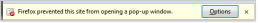
- Click Options > Allow popups for (our online payroll site)
- Click Firefox's Back button.
- Click View & Print (or View) again.
 In Chrome (on Windows)
In Chrome (on Windows)
At the top right of the payroll window, look for an indicator with a red x like this:

- Click the red x icon > Always allow pop-ups for (our online payroll site)
- Click Chrome's Back button.
- Click View & Print (or View) again.
 In Safari (on Windows)
In Safari (on Windows)
You won't see any indicator that a popup was blocked. Instead, you'll need to unblock all pop-ups.
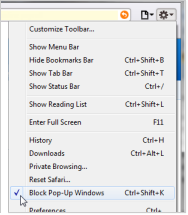
- Click the gear icon and look for Block Pop-up Windows on the menu. If it has a check mark, select Block Pop-up Windows to remove the check mark.
- Click Safari's Back button.
- Click View & Print (or View) again.
 In Safari (on Mac)
In Safari (on Mac)
You won't see any indicator that a popup was blocked. Instead, you'll need to unblock all popups.
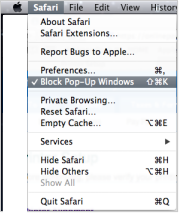
- Open the Safari menu and look for Block Pop-up Windows on the menu. If it has a check mark, select Block Pop-up Windows to remove the check mark.
- Click Safari's Back button.
- Click View & Print (or View) again.
 In Firefox (on Mac)
In Firefox (on Mac)
At the top right of the payroll window, look for an indicator like this:

- Click Preferences > Allow pop-ups for (our online payroll site)
- Click Firefox's Back button.
- Click View & Print (or View) again.
 In Chrome (on Mac)
In Chrome (on Mac)
At the top right of the payroll window, look for an indicator with a red x like this:

- Click the red x icon > Always allow pop-ups from (our online payroll site)
- Click Chrome's Back button.
- Click View & Print (or View) again.
 In any other browser or pop-up blocker
In any other browser or pop-up blocker
- Turn off popup blockers, or add our online payroll site to the exceptions list in your popup blocker.
- Click your browser's Back button.
- Click View & Print (or View) again.
Try deleting cookies
If you still have trouble opening the PDF file, you can try deleting your cookies. Follow the steps below for your browser:
 Internet Explorer 9 (on Windows)
Internet Explorer 9 (on Windows)
- From the gear menu, choose Internet options.
- From the General tab, click Delete.
- Make sure Cookies is selected, and deselect the other things you don't want to delete.
- Click Delete again.
- Click OK.
 Firefox (for Windows)
Firefox (for Windows)
- Choose Firefox > History > Clear Recent History.
- Set Time range to clear to Everything.
- Click the arrow next to Details to expand the list of history items.
- Select Cookies and make sure that other items you want to keep are not selected.
- Click Clear Now to clear the cookies and close the Clear Recent History window.
 Chrome (for Windows)
Chrome (for Windows)
- Click the wrench icon at the upper-right and choose Settings.
- On the left side, click Under the Hood.
- Click Content settings in the Privacy section.
- Click All cookies and site data.
- Click Remove All.
 Safari (for Windows)
Safari (for Windows)
- Click the gear icon at the upper-right and choose Preferences.
- Click Privacy.
- Click Details.
- Click Remove All, and Remove Now.
- Click Done and close the Privacy window.
 Safari (for Mac)
Safari (for Mac)
- Click the Safari menu, choose Preferences.
- Click Privacy.
- Click Details.
- Click Remove All, and Remove Now.
- Click Done and close the Privacy window.
 Firefox (for Mac)
Firefox (for Mac)
- Choose Firefox > Tools > Clear Recent History.
- Set Time range to clear to Everything.
- Click the arrow next to Details to expand the list of history items.
- Select Cookies and make sure that other items you want to keep are not selected.
- Click Clear Now to clear the cookies and close the Clear Recent History window.
 Chrome (for Mac)
Chrome (for Mac)
- Click the wrench icon at the upper-right and choose Settings.
- Click the Under the Hood tab.
- Click Content settings in the Privacy section.
- Click All cookies and site data.
- Click Remove All.
Try restarting your computer
After installing new software or changing settings, it's a good practice to restart your computer.
ContactUsStill stuck? Contact us